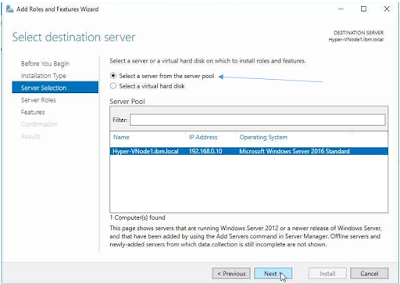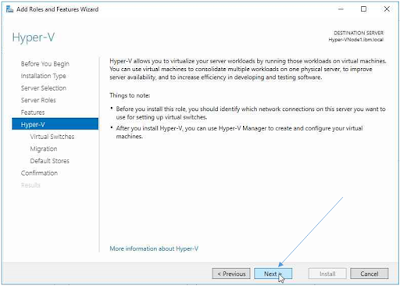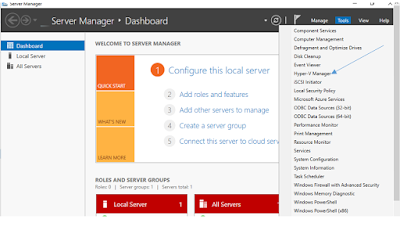1) Which editions of Hyper-V support dynamic resizing of VHDX attached to a VM?
All editions from 2012 R2 onwards.
2) Is it possible to export VM and checkpoint while the VM is running?
yes, from Server 2012 onwards it is possible
3) What is the function of the Virtual Machine Management Service?
The VMMS service manages the state of the VM's and executes the virtual machine worker processes.
4) Explain VMBUS
In order to understand VMbus we also need to make note of VSP(Virtual Service Providers) and VSC(Virtual Service clients). The VSP sits in the parent partition and VSC in the child partition. When the child partition wants to access hardware resources, its VSC will use the VMBUS to make a request to the VSP and the VSP will then communicate with the hardware resource.
5) What is the difference between synthetic and emulated hardware?
For certain OS's which are not virtualization-aware Hyper-V will provide emulated hardware. Which will appear to the VM as a standard device like for eg. an Intel 21140 LAN adapter.
Providing an emulated hardware requires additional processing as it runs under the vmwp.exe process. This process executes in the user mode of the parent partition, compared to a synthetic device which runs only in the kernel mode and doesn't have the overhead of physical hardware emulation. Hence a synthetic device will work much more efficiently than an emulated device as it runs in kernel mode as well as uses the VMbus for communication.
6) You want to check the time source for your Hyper-V VM.
w32tm /query /source
7) What is the use of integration services?
After installing the OS in the VM, one of the first task that needs to be accomplished is to install Integration Services. This kind of, informs the VM that it is in a virtualized environment, and allows it to use synthetic devices via the VMbus. Integration services also enable features like time sync, data exchange, backup services, shutdown etc.
8) What is the advantage of using SCSI controller over IDE?
You can have only 2 ide controllers with 2 devices attached, that makes it 4 devices in total. For SCSI we can have 4 controllers. To each controller, we can attach up to 64 hard drives, which makes it a max of 256 hard disks. In windows server, 2012 R2 SCSI controllers also provide additional features like shared VHDX and dynamic resizing of VHDX files.
9) What are the advantages of using a generation 2 VM?
a) Gen 2 VM was introduced in Windows Server 2012 R2
b) It negates the use of emulated devices since mostly synthetic device are used.
c) Uses UEFI which gives us the feature of secure boot.
d) Gen 2 VM can boot from SCSI controller device and also synthetic network adapter.
e) Gen 2 VM only supports Windows Server 2012 and Windows 8 64-bit onwards.
f) Virtual TPM and shielded VM functionality is only available for Gen 2 VM.
10) Can we convert a Gen 1 VM to Gen 2?
No
11) What is the VMCX configuration file in Hyper-V 2016?
starting server 2016 Microsoft made changes to the configuration file which was earlier stored in .xml format. This format was easily editable and on the negative side prone to corruption in case of storage failure and other outages. The new VMCX file is a binary based configuration file which can be modified only through PowerShell and also much stable with reference to storage corruptions.
12. What is a vCPU ?
A server can support multiple sockets and each socket can have a processor with multiple cores. The VM needs to use processor resources which exposed to it using a concept known as a vCPU.
A vCPU is a time-sliced component, which means if I have a 2012 server vm with 2 vCPU and a windows 10 VM with 1 vcpu , then the Windows Server 2012 VM will get double the attention from the processor than the windows 10 VM.
Mirosoft recommendation prior to Windows Server 2012 was 8:1, that is 8 virtual processors for every 1 logical processor. You cannot assign more virtual processors than the logical processors available to a single VM. For eg., if a server has 8 logical processors you cannot assign 12 VCPU to a single VM, the number has to be 8 or below. Since server 2012 the supportability limits as defined before have now been removed. Hyper-V supports 2,048 virtual processors.
13)Explain Virtual Machine reserve percentage.
Lets take an example here, the hyper-v host has 4 logical processors. The VM has been assigned 1 VCPU. The reservation has been set to 50 %. This means that half of any one of the logical processors capacity will always be available to the VM. In a situation wherein the VM is idle , the reserve capacity can be used by other VM's, but once the VM starts then it get first priority and others will have to wait.
14)Explain relative weight.
This value will only be used in case of resource contention. If you assigned a VM1 relative weight of 50 and VM2 a weight of 100. VM2 will get twice the CPU cycles assuming the number of VCPU is the same.
15)Can we change the number of VCPU while the VM is running ?
No , but the Virtual Machine Reserve(Percentage), Virtual Machine Limit (Percentage), and Relative Weight can be modified while the VM is running.
16) Your Hyper-V host has more than 32 virtual processors, sometimes you notice that a VM hangs immediately after logging on. What will you do to fix the issue.
check if the processors have got into C3 sleep state, this is normally used to save power when the processor is not doing anything. it may happen that all the processors wake up at the same time and get into contention. solution - disable c3 state using the following
reg.exe add HKLM\System\CurrentControlSet\Control\Processor /v
Capabilities /t REG_DWORD /d 0x0007e066
17) Can we migrate a VM on a host running Intel processor to a host running AMD ?
No, this is not supported. but migrating between processor versions in the same family is supported by enabling Processor compatiblity option.
18) Which editions of Hyper-V support Dynamic memory ?
Dynamic Memory is supported from Windows Server 2008 R2 sp1 onwards.
19) You want to perform an in-place upgrade of your Hyper-V server, which are the supported versions for an in-place upgrade to Server 2016 ?
For an in-place upgrade, we need atleast Server 2012 R2
20) My current virtual machine is has hardware version 4 (server 2012), can i run the same on Server 2016 ?
No, the VM version needs to be upgraded . Server 2016 only supports VM version 5 (server 2012 R2) and VM version 8 (server 2016)
21) You need to resize the hard disk of the VM , but currently, the VM has checkpoints, is it possible to resize the VM disk ?
No, delete the checkpoints and then resize
22) Explain SR-IOV
you can use this feature, when you want your VM to access the host NIC card directly bypassing the vSwitch and other layers that might slow down the performance. All hyper-v features like snapshots,live-migration et. can be used except Hyper-V extensible switch and NIC teaming. SRV-IOV has to be supported by the host NIC card and motherboard. It has to be first enabled on the vSwitch level and also at the individual VM NIC card level. SR-IOV can only be enabled during vSwitch creation and cannot be enabled later.
23. What is NUMA ?
The concept of NUMA(Non-uniform memory access) applies to Hyper-V host whose motherboards have multiple processors, hence these processors may also have access to RAM which may local to the processor or RAM which may even be far away from the processor. Each processor alongwith its locally accessible memory forms a NUMA node. Its always recommended that an app restricts itself to using memory in the same NUMA node. In a situation wherein it accesses memory outside its NUMA node, this concept is called NUMA spanning.
All editions from 2012 R2 onwards.
2) Is it possible to export VM and checkpoint while the VM is running?
yes, from Server 2012 onwards it is possible
3) What is the function of the Virtual Machine Management Service?
The VMMS service manages the state of the VM's and executes the virtual machine worker processes.
4) Explain VMBUS
In order to understand VMbus we also need to make note of VSP(Virtual Service Providers) and VSC(Virtual Service clients). The VSP sits in the parent partition and VSC in the child partition. When the child partition wants to access hardware resources, its VSC will use the VMBUS to make a request to the VSP and the VSP will then communicate with the hardware resource.
5) What is the difference between synthetic and emulated hardware?
For certain OS's which are not virtualization-aware Hyper-V will provide emulated hardware. Which will appear to the VM as a standard device like for eg. an Intel 21140 LAN adapter.
Providing an emulated hardware requires additional processing as it runs under the vmwp.exe process. This process executes in the user mode of the parent partition, compared to a synthetic device which runs only in the kernel mode and doesn't have the overhead of physical hardware emulation. Hence a synthetic device will work much more efficiently than an emulated device as it runs in kernel mode as well as uses the VMbus for communication.
6) You want to check the time source for your Hyper-V VM.
w32tm /query /source
7) What is the use of integration services?
After installing the OS in the VM, one of the first task that needs to be accomplished is to install Integration Services. This kind of, informs the VM that it is in a virtualized environment, and allows it to use synthetic devices via the VMbus. Integration services also enable features like time sync, data exchange, backup services, shutdown etc.
8) What is the advantage of using SCSI controller over IDE?
You can have only 2 ide controllers with 2 devices attached, that makes it 4 devices in total. For SCSI we can have 4 controllers. To each controller, we can attach up to 64 hard drives, which makes it a max of 256 hard disks. In windows server, 2012 R2 SCSI controllers also provide additional features like shared VHDX and dynamic resizing of VHDX files.
9) What are the advantages of using a generation 2 VM?
a) Gen 2 VM was introduced in Windows Server 2012 R2
b) It negates the use of emulated devices since mostly synthetic device are used.
c) Uses UEFI which gives us the feature of secure boot.
d) Gen 2 VM can boot from SCSI controller device and also synthetic network adapter.
e) Gen 2 VM only supports Windows Server 2012 and Windows 8 64-bit onwards.
f) Virtual TPM and shielded VM functionality is only available for Gen 2 VM.
10) Can we convert a Gen 1 VM to Gen 2?
No
11) What is the VMCX configuration file in Hyper-V 2016?
starting server 2016 Microsoft made changes to the configuration file which was earlier stored in .xml format. This format was easily editable and on the negative side prone to corruption in case of storage failure and other outages. The new VMCX file is a binary based configuration file which can be modified only through PowerShell and also much stable with reference to storage corruptions.
12. What is a vCPU ?
A server can support multiple sockets and each socket can have a processor with multiple cores. The VM needs to use processor resources which exposed to it using a concept known as a vCPU.
A vCPU is a time-sliced component, which means if I have a 2012 server vm with 2 vCPU and a windows 10 VM with 1 vcpu , then the Windows Server 2012 VM will get double the attention from the processor than the windows 10 VM.
Mirosoft recommendation prior to Windows Server 2012 was 8:1, that is 8 virtual processors for every 1 logical processor. You cannot assign more virtual processors than the logical processors available to a single VM. For eg., if a server has 8 logical processors you cannot assign 12 VCPU to a single VM, the number has to be 8 or below. Since server 2012 the supportability limits as defined before have now been removed. Hyper-V supports 2,048 virtual processors.
13)Explain Virtual Machine reserve percentage.
Lets take an example here, the hyper-v host has 4 logical processors. The VM has been assigned 1 VCPU. The reservation has been set to 50 %. This means that half of any one of the logical processors capacity will always be available to the VM. In a situation wherein the VM is idle , the reserve capacity can be used by other VM's, but once the VM starts then it get first priority and others will have to wait.
14)Explain relative weight.
This value will only be used in case of resource contention. If you assigned a VM1 relative weight of 50 and VM2 a weight of 100. VM2 will get twice the CPU cycles assuming the number of VCPU is the same.
15)Can we change the number of VCPU while the VM is running ?
No , but the Virtual Machine Reserve(Percentage), Virtual Machine Limit (Percentage), and Relative Weight can be modified while the VM is running.
16) Your Hyper-V host has more than 32 virtual processors, sometimes you notice that a VM hangs immediately after logging on. What will you do to fix the issue.
check if the processors have got into C3 sleep state, this is normally used to save power when the processor is not doing anything. it may happen that all the processors wake up at the same time and get into contention. solution - disable c3 state using the following
reg.exe add HKLM\System\CurrentControlSet\Control\Processor /v
Capabilities /t REG_DWORD /d 0x0007e066
17) Can we migrate a VM on a host running Intel processor to a host running AMD ?
No, this is not supported. but migrating between processor versions in the same family is supported by enabling Processor compatiblity option.
18) Which editions of Hyper-V support Dynamic memory ?
Dynamic Memory is supported from Windows Server 2008 R2 sp1 onwards.
19) You want to perform an in-place upgrade of your Hyper-V server, which are the supported versions for an in-place upgrade to Server 2016 ?
For an in-place upgrade, we need atleast Server 2012 R2
20) My current virtual machine is has hardware version 4 (server 2012), can i run the same on Server 2016 ?
No, the VM version needs to be upgraded . Server 2016 only supports VM version 5 (server 2012 R2) and VM version 8 (server 2016)
21) You need to resize the hard disk of the VM , but currently, the VM has checkpoints, is it possible to resize the VM disk ?
No, delete the checkpoints and then resize
22) Explain SR-IOV
you can use this feature, when you want your VM to access the host NIC card directly bypassing the vSwitch and other layers that might slow down the performance. All hyper-v features like snapshots,live-migration et. can be used except Hyper-V extensible switch and NIC teaming. SRV-IOV has to be supported by the host NIC card and motherboard. It has to be first enabled on the vSwitch level and also at the individual VM NIC card level. SR-IOV can only be enabled during vSwitch creation and cannot be enabled later.
23. What is NUMA ?
The concept of NUMA(Non-uniform memory access) applies to Hyper-V host whose motherboards have multiple processors, hence these processors may also have access to RAM which may local to the processor or RAM which may even be far away from the processor. Each processor alongwith its locally accessible memory forms a NUMA node. Its always recommended that an app restricts itself to using memory in the same NUMA node. In a situation wherein it accesses memory outside its NUMA node, this concept is called NUMA spanning.